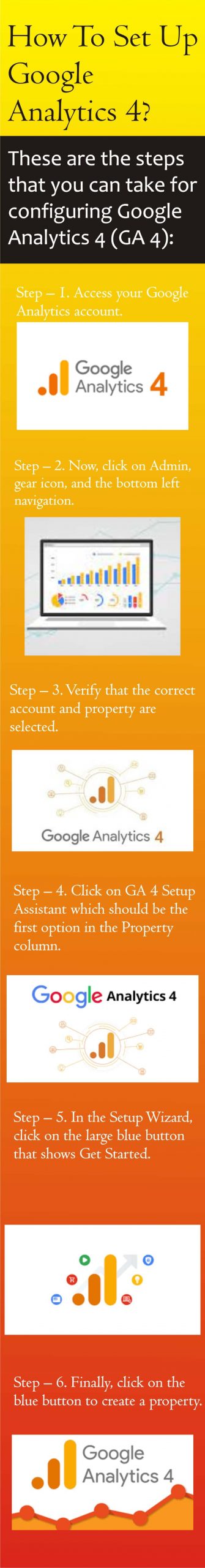By July 2023, Google is moving all analytics setup to GA 4 or Google Analytics 4. It wants companies to run on this platform latest by July 2022, so that they have complete one-year data when the complete switchover begins in 2023.
However, there’s a lot to learn for marketers and there’s certainly some confusion or doubts revolving around GA 4. This blog contains information regarding GA 4, how it’s different, and the necessary measures to perform while setting up GA 4.
What Is The Difference Between Universal Analytics And Google Analytics 4?
Introduced in the fall of 2012, Google Universal Analytics is the analytics most people are accustomed to. It contains the regular bounce rate, page views, and all the other familiar metrics.
However, GA 4 with new advancements, aims at understanding website visitors. It’s the new update of Google Analytics. With much precise information available for marketers, the new update has made Analytics robust.
Currently, GA 4 has no API and it includes new metrics such as engagements, screens, and views. So, the new advanced version of Analytics is GA 4, whereas, the former one is Universal Analytics.
What To Do Immediately With Your Google Analytics?
Businesses should switch over to Google Analytics as quickly as they can. Then, there are 2 deadlines to keep in mind. As far as the precise dates are concerned, July 1, 2023, is when the accessible version of universal processing will be disapproved.
For the 360 or paid customers, October 1, 2023, is when their versions will be deprecated.
How To Set Up Google Analytics 4?
These are the steps that you can take for configuring Google Analytics 4 (GA 4):
Step – 1. Access your Google Analytics account.
Step – 2. Now, click on Admin, gear icon, and the bottom left navigation.
Step – 3. Verify that the correct account and property are selected.
Step – 4. Click on GA 4 Setup Assistant which should be the first option in the Property column.
Step – 5. In the Setup Wizard, click on the large blue button that shows Get Started.
Step – 6. Finally, click on the blue button to create a property.
Note: You may need to add the Analytics tag by yourself if you use a website builder such as Shopify, WordPress, or Wix. The setup assistant of GA 4 works automatically with gtag.js. Additionally, if you’re having problems with Google Analytics sync on your Settings page, ensure that you have old code on your site. If not, add your old UA code and resync your account.
Will There Be Any Loss Of Data If The Transition Isn’t Made On Time?
GA 4 does not carry any data that you’ve gathered on the old version. It uses an entirely new data model which requires a new implementation to insert data into that product.
So, the best practice immediately should be to run both versions, old and new, side by side so that the transition remains smooth, which is also the reason why businesses should switch to GA 4 by July 2022. If this doesn’t happen on time, later on, it will harder for businesses to do a year-by-year analysis on Analytics. Hence, running GA4 in parallel with analytics is the best bet.
Currently, the focus should be on getting the key conversions tracked and not getting to-the-point data, especially, if you don’t have enough time to make the transition. With the right Google tag manager, it should be convenient to transition base pages.
How Is It Possible To Migrate Data From Universal Analytics To GA 4?
As of now, there doesn’t seem to be a major update on transitioning to Google Analytics 4. One shouldn’t be bothered with very old data and transferring relevant data would be convenient for all through Google sheets to get the usual tables or reports.
Just the basic data should be simple to transition. Though there might be plug-ins that are likely to become available for transitioning but relevant, yearly business data should be easy to transfer.
However, to move mass data, the best possible way would be through Google Sheet connectors as it allows for automation. In the coming months, some plug-ins for mass data transfer might also become available.
Moreover, Google Analytics 4 contains a lot of features in its free version such as funnels, Google Advanced Media Integration, Big Query Integration, Search Ads 360, etc. This will aid marketers in collecting the raw data for their campaigns, so if, in the future, there’s any update in the version of Google Analytics, businesses won’t have trouble migrating data.