
The entire flow of the MailerLite felt very similar to the other best providers, with some of the exceptions in the design and interaction. The seamless animations of the MailerLite tools and also the building blocks’ additional visual content provides an excellent experience for a new fresh user.
The standard choices for adding contacts with the MailerLite are individual, the upload a list from a file, or the copy-pasting. You can also import your email contacts from the Mailchimp, whichbon its own is an odd option. After you’ve imported, you can either add them to an existing group or you can create a new one in the same flow.
To start creating your email, you need to first set up a campaign with some additional information about it. You have multiple options to start building your email: the drag and drop editor, the plain text, and the custom HTML code. Furthermore, you can also make use the MailerLite’s Legacy rich-text editor”, which is similar to a combination of the plain text and the block-based editor, minus the overall smoothness of the drag and drop tool.
You can also select a template among the 62 options. There is a preview option that is available for the templates and during the email creation process. A word of caution for you; once you have selected a template for the campaign, you can not change it unless you are creating a new campaign from scratch.
The design tool itself is based on the drag and drop functionality. You should also try to instantly understand the nature of different blocks because they have example content in them. It is especially useful for the beginners who do not have much knowledge about the email design and the structure. However, there is also a downside with the editor you are unable to edit a text block inside the email. Instead, you’ll see a toolbar slides out where you can insert your content, which can be a bit unfamiliar in design.
MailerLite email editor
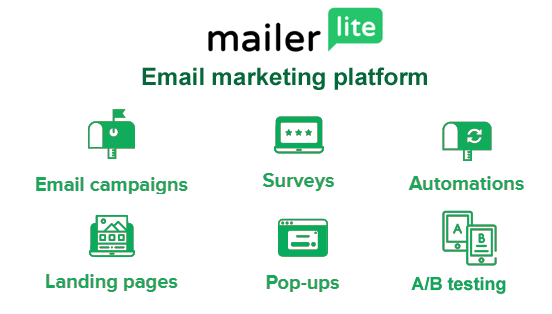
Once you have created your email, you can now choose your recipients; either a specific group or you want to select all available contacts. Next, you can review your email and all the options that you have made on the summary page, and make the final changes if need be. You are now good to send your campaign out immediately or you can schedule it for a later date.
Mobile Editor
The MailerLite has a separate app that is only available on the iPhones. You can see all your campaign’s results, the email previews, the schedule messages, and still manage your subscriber list. The email editing functionality is missing from the app.
Luckily, the editor is accessible and it is fully-functional in the mobile browser. You might have to turn your device to an horizontal view to see and edit the content column. However, it is still quite cluttered and is not pretty.
Features
The MailerLite’s feature set is quite very common in the email marketing industry, but they do not have different tiers for their paid plans. Still, there are still differences between the free and the paid plans’ features. Interestingly, you can not add your custom HTML code in the free version that is given.
The main features are the drag and drop editing tools, the customer segmentation options for targeted emails, the contact tags, the email automation, the sign-up forms, and the dynamic content. They also have about 110+ integration options with various types applications and social media accounts.
The MailerLite offers a 24/7 customer support over the email and also a live chat. The latter is for only with their Premium plans though. The MailerLite also have a decent knowledge base where you can search and find answers and further knowledge about email marketing.
Pricing & Plans
MailerLite offers a free and also a paid plan. One great thing about the paid plan is that there are no tiers. Once you have opt for a paid plan, all the features will still remain the same no matter the number of contacts you have. You can select to a monthly payment or an annual fee. The latter costs at least 30% less if pre-paid up to about 100,000 contacts. You also will get a free website with up to five landing pages upon signing up.
