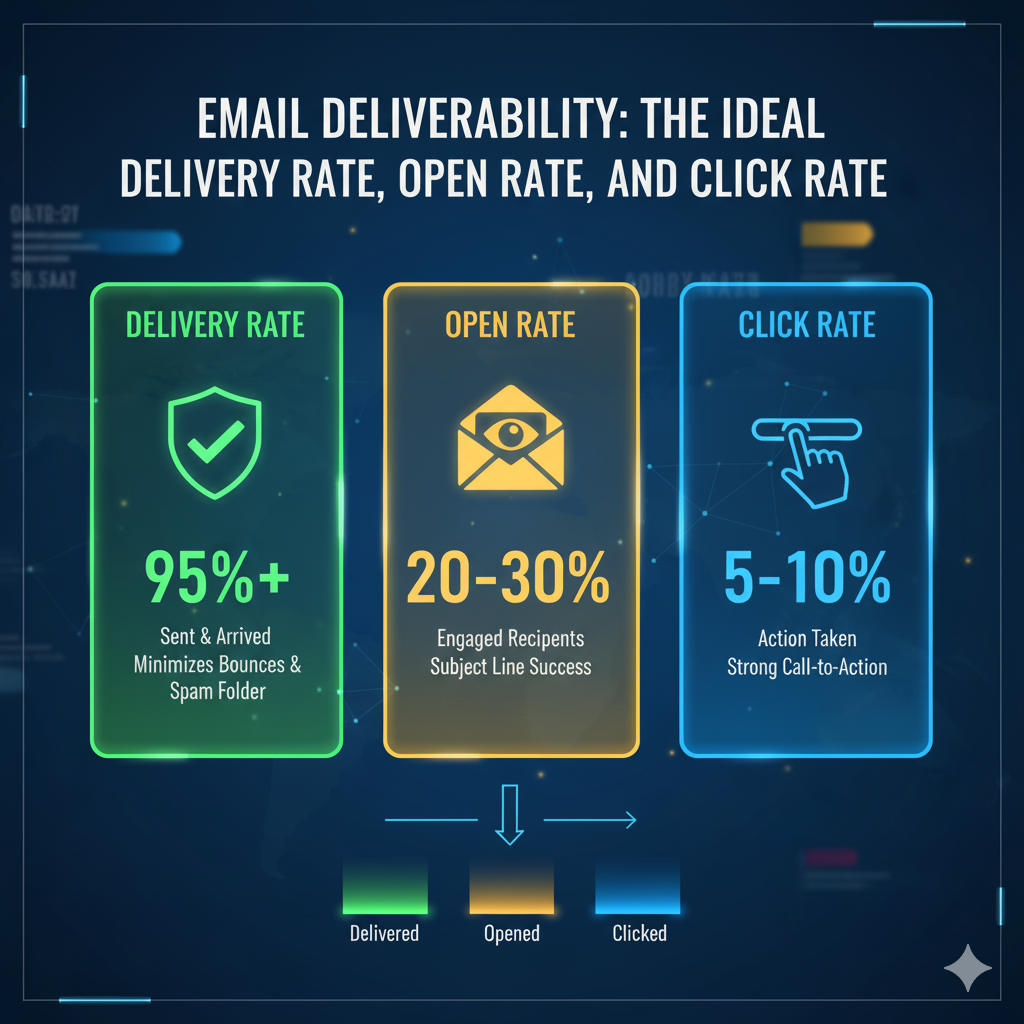Outline
-
Section I: Email Deliverability Introduction
-
Section II: Ideal Delivery Rate
-
Section III: Ideal Open Rate
-
Section IV: Ideal Click Rate
-
Section V: How to Improve Each Metric
Section I: Email Deliverability Introduction
Email deliverability is the backbone of every successful email marketing campaign. No matter how compelling your message, design, or offer may be, it achieves nothing if your emails never reach your subscribers’ inboxes. In 2025, as inbox algorithms become more sophisticated, understanding deliverability has become a critical competitive advantage for marketers, SaaS companies, and eCommerce brands alike.
What Is Email Deliverability?
Email deliverability refers to the ability of your email to successfully reach your recipient’s primary inbox—not the spam, junk, or promotions folder. It’s not the same as “delivery rate,” which only measures whether your email reached the server. Deliverability goes a step further, evaluating where the email landed and how likely it is to be seen and opened.
Think of it like this:
- Email delivery = your message successfully left your sending server and arrived at the recipient’s mail server.
- Email deliverability = your message successfully appeared in the inbox, ready for the recipient to view and engage with.
High deliverability rates are what separate high-performing email marketers from the rest.
Why Email Deliverability Matters in 2025
The average business sends thousands of emails monthly—to prospects, leads, or existing customers. Yet, recent data from HubSpot and Validity shows that one in every six marketing emails never reaches the inbox. That’s an immediate 15–20% loss in campaign potential before a single open or click happens.
In 2025, three key trends have made deliverability even more critical:
- Stronger spam filters – ISPs like Gmail, Outlook, and Yahoo now use AI-powered detection systems that analyze sender behavior, engagement levels, and authentication (SPF, DKIM, DMARC) to decide inbox placement.
- Tighter privacy policies – Apple’s Mail Privacy Protection (MPP) and GDPR compliance requirements have limited open-tracking visibility, making engagement-based deliverability signals more complex to interpret.
- Increased competition – With inboxes overflowing, users are more selective. Even a slightly lower sender reputation can result in your emails being filtered or deprioritized.
How Deliverability Affects Your Campaign Metrics
Deliverability acts as the “gatekeeper” to all your other metrics. If deliverability is poor, even the most beautifully crafted email will fail to perform.
| Metric | How Deliverability Influences It |
|---|---|
| Open Rate | Emails that don’t reach the inbox can’t be opened, lowering visibility and engagement. |
| Click Rate | Even engaged subscribers won’t click if they never see the email. Deliverability ensures your message appears where it should. |
| Conversion Rate | Every sale, signup, or action relies on prior visibility. Poor inbox placement cuts conversions by up to 30%. |
| Sender Reputation | Low deliverability triggers negative feedback loops—bounces, spam flags, and unsubscribes—all damaging your domain’s trust score. |
Simply put, high deliverability equals high engagement. It’s the foundation upon which your open and click rates are built.
Core Factors Influencing Email Deliverability
Achieving high deliverability requires a deep understanding of the factors mailbox providers (like Gmail or Outlook) use to determine inbox placement:
- Sender Reputation:
This is your “credit score” for email marketing. It reflects how trustworthy your domain and IP address appear based on past behavior—bounce rates, spam complaints, unsubscribe activity, and engagement levels.- Maintain a low complaint rate (<0.1%).
- Keep consistent sending volumes.
- Use authentication (SPF, DKIM, DMARC).
- List Hygiene:
Regularly clean your email list to remove inactive, invalid, or spam-trap addresses.- Use double opt-in.
- Remove addresses that haven’t engaged in 6–12 months.
- Validate email addresses before sending campaigns.
- Content Quality:
Avoid spammy language, excessive punctuation, and misleading subject lines.- Example of poor subject lines: “MAKE MONEY FAST!!!” or “Limited Offer – Act Now!!!”
- Balance text and images, and ensure your HTML code is clean and mobile-friendly.
- Engagement Signals:
ISPs track whether users open, read, reply, forward, or delete your emails without reading.- Encourage interaction through clear CTAs.
- Segment lists to send only relevant messages.
- Re-engage inactive users periodically.
- Technical Configuration:
Proper authentication protocols are essential:- SPF (Sender Policy Framework): Confirms which servers can send on your behalf.
- DKIM (DomainKeys Identified Mail): Adds a cryptographic signature to verify message authenticity.
- DMARC (Domain-based Message Authentication, Reporting & Conformance): Tells receiving servers how to handle unauthenticated emails.
These three elements protect your domain from spoofing and build trust with ISPs.
Benchmarks and Expectations
As of 2025, industry benchmarks for strong deliverability are:
- Delivery Rate: 98% or higher
- Inbox Placement Rate: 90–95%
- Bounce Rate: Below 1%
- Spam Complaint Rate: Below 0.1%
- Unsubscribe Rate: 0.2–0.5%
Hitting these numbers consistently is a sign of a healthy, well-maintained sender reputation.
The Relationship Between Deliverability, Open, and Click Rates
Many marketers mistakenly view deliverability as separate from engagement metrics like open or click rates. In reality, they’re deeply connected. Poor deliverability suppresses engagement data, while low engagement further damages deliverability—a negative feedback loop.
Here’s how the cycle works:
- Low deliverability → fewer emails reach inboxes.
- Fewer opens and clicks → signals to ISPs that users aren’t interested.
- ISPs lower your sender reputation → future emails go to spam.
Breaking this cycle requires both strong deliverability hygiene and engaging, targeted content. You can’t optimize one without the other.
Conclusion of Section I
Email deliverability isn’t just a technical issue—it’s a business growth issue. It determines whether your marketing investment actually reaches your audience or disappears into spam folders. Understanding how deliverability works is the first step to improving your open and click rates, boosting ROI, and protecting your brand’s sender reputation.
Section II: The Ideal Delivery Rate (Benchmarks, Meaning, and Optimization Strategies)
What Is Email Delivery Rate?
The email delivery rate measures the percentage of emails that successfully reach the recipient’s mail server. In simple terms, it tells you whether your message made it past the internet service provider’s (ISP) first gate — not whether it landed in the inbox.
The delivery rate is calculated as:
Delivery Rate (%) = [(Emails Sent − Bounces) ÷ Emails Sent] × 100
If you send 10,000 emails and 200 bounce, your delivery rate is 98%.
While it sounds straightforward, this metric is foundational. Without a strong delivery rate, your open and click metrics have no meaning — because the message never arrived in the first place.
What Is the Ideal Delivery Rate in 2025?
Industry data from providers such as Validity, Mailchimp, and HubSpot show that the average global delivery rate in 2025 hovers between 97% and 99%.
Here’s how to interpret the numbers:
| Delivery Rate | Rating | What It Means |
|---|---|---|
| 99% – 100% | Excellent | You have strong list hygiene, good sender reputation, and proper authentication. |
| 97% – 98% | Good | Minor issues, possibly from old contacts or occasional soft bounces. |
| 95% – 96% | Fair | Indicates potential problems with list quality or domain reputation. |
| Below 95% | Poor | Signals spam traps, bad addresses, or deliverability issues requiring immediate attention. |
An ideal target for professional marketers and SaaS brands is 98% + sustained delivery rate.
Understanding Hard and Soft Bounces
Your delivery rate depends largely on how well you manage bounces — failed delivery attempts. There are two kinds:
- Hard Bounce:
Permanent failure (invalid or non-existent address).- Example: typos like [email protected] or deleted mailboxes.
- Solution: immediately remove hard-bounce addresses from your list.
- Soft Bounce:
Temporary failure (full inbox, server downtime, or message too large).- Solution: retry sending for a few days, then suppress addresses that keep soft-bouncing.
High bounce rates hurt both your delivery and your domain reputation, so active list cleaning is non-negotiable.
Factors That Influence Delivery Rate
Achieving an ideal delivery rate requires attention to both technical setup and human behavior factors. Let’s break them down:
1. Sender Reputation
Mailbox providers evaluate your IP and domain history before accepting your emails. Poor engagement, spam complaints, or inconsistent volume cause throttling or outright rejection.
- Keep complaint rates under 0.1%.
- Avoid sudden spikes in sending volume.
- Warm up new domains and IPs gradually.
2. Email List Quality
A list full of invalid or disengaged users is a delivery-rate killer.
- Use double opt-in forms to confirm subscribers.
- Regularly remove inactive or unresponsive contacts.
- Validate lists using bulk verification tools every few months.
3. Authentication Records
SPF, DKIM, and DMARC records act as digital ID cards proving that your messages are genuine. Without them, ISPs may block or quarantine your mail.
- Verify that SPF includes your sending providers.
- Sign every outgoing email with DKIM.
- Enforce DMARC with a “reject” or “quarantine” policy once confident in configuration.
4. Server Infrastructure
If you’re sending through shared IPs (typical for smaller senders), your reputation can be affected by others on the same server.
- For high-volume campaigns, consider dedicated IPs.
- Use reputable ESPs with strict anti-spam compliance.
5. Consistency of Sending Behavior
Deliverability thrives on predictable patterns. ISPs prefer senders with steady, human-like rhythms.
- Maintain consistent send times and frequencies.
- Avoid long gaps followed by sudden mass blasts.
- Segment sends by engagement to prevent large waves of non-responsive recipients.
How to Improve Your Delivery Rate
1. Maintain Excellent List Hygiene
Clean lists are the simplest path to higher delivery.
- Purge bounced and invalid addresses immediately.
- Segment inactive users for re-engagement or suppression.
- Use validation APIs to verify new sign-ups in real time.
2. Authenticate Your Domain
Implement SPF, DKIM, and DMARC properly — then test them using tools like MXToolbox, Mail-Tester, or Google Postmaster Tools. These not only prevent spoofing but also build long-term sender trust.
3. Monitor Sender Reputation
Check your score on:
- Google Postmaster Tools (for Gmail feedback)
- Microsoft SNDS (for Outlook feedback)
- Talos Intelligence Reputation Center (for Cisco-based filters)
If your reputation drops, slow down sending and focus on engagement before resuming full campaigns.
4. Warm Up New IPs or Domains
If you’re launching a new email domain, don’t blast thousands of contacts on day one. Instead:
- Start with 50–100 engaged recipients.
- Increase daily volume by 20–30%.
- Maintain consistent engagement rates.
Gradual warming signals legitimacy to ISPs.
5. Use Reputable Email-Service Providers (ESPs)
Established ESPs like Mailchimp, SendGrid, Brevo, or Postmark maintain relationships with mailbox providers, which helps your deliverability by default. Cheap or unknown senders can hurt your reputation through shared IP issues.
6. Avoid Spam-Trigger Content
ISPs use AI to scan subject lines and body copy for spam signals.
- Steer clear of excessive capitalization, symbols, or misleading offers.
- Limit image-to-text ratio; pure-image emails often trigger filters.
- Include a clear unsubscribe link and physical business address.
Advanced Optimization Techniques
- Implement BIMI (Brand Indicators for Message Identification):
Displays your verified logo next to your emails in inboxes — improving trust and indirectly aiding delivery rates. - Feedback Loops (FBLs):
Register with ISPs to receive reports when recipients mark your emails as spam, allowing you to immediately remove them. - Monitor Blacklists:
Check if your domain or IP is listed on Spamhaus, Barracuda, or SORBS. Getting delisted promptly is crucial to restoring deliverability. - Engagement-Based Throttling:
Send first to your most active segment. Once those emails perform well, extend gradually to colder segments. This positive engagement helps ISPs trust subsequent sends.
Common Mistakes That Lower Delivery Rate
- Sending without proper authentication.
- Buying or scraping email lists.
- Failing to remove bounced or unengaged addresses.
- Overusing promotional keywords (“Free”, “Urgent”, “Limited Time”).
- Ignoring analytics or deliverability monitoring.
These practices not only harm your delivery rate but also risk permanent domain blacklisting.
What Happens When Delivery Rate Drops
A decline in delivery rate is often the first symptom of deeper problems. Possible causes include:
- Sudden surge in complaints.
- New IP or domain without warm-up.
- Spam-trap hits from outdated lists.
- Poor sender score below 80.
When this occurs:
- Pause large campaigns.
- Audit DNS records (SPF/DKIM/DMARC).
- Send only to your most active 10–20% until metrics recover.
Summary of Section II
A high email delivery rate is your ticket into the inbox — the first milestone in your campaign’s journey. The ideal benchmark in 2025 remains 98–99%, achievable only through disciplined list hygiene, proper authentication, stable sending behavior, and consistent engagement.
Every email that bounces or gets rejected represents lost opportunity and wasted cost. By prioritizing delivery rate optimization, you’re laying the groundwork for higher open rates, stronger click-throughs, and measurable business ROI — the focus of our next section.
Section III: The Ideal Open Rate — What It Means and How to Improve It
What Is Email Open Rate?
Your email open rate measures how many recipients actually open your email out of the total successfully delivered messages. It’s often the first engagement signal marketers use to gauge whether their subject lines, sender names, and timing are effective.
Open Rate (%) = (Number of Opens ÷ Number of Delivered Emails) × 100
Example:
If you send 5,000 emails and 1,200 are opened, your open rate is 24%.
However, while open rate used to be the “north star” of email engagement, privacy changes (especially Apple’s Mail Privacy Protection, or MPP) have transformed how this metric should be interpreted. In 2025, it remains useful — but only when combined with deeper behavioral insights.
The Ideal Open Rate in 2025
The “ideal” open rate varies widely depending on industry, audience type, and message purpose. According to the 2025 Email Benchmark Report from Campaign Monitor and Constant Contact:
| Industry | Average Open Rate | High-Performance Range |
|---|---|---|
| Finance / Fintech | 24% | 30–35% |
| eCommerce / Retail | 17% | 22–25% |
| SaaS / B2B Tech | 26% | 30–38% |
| Education / Training | 28% | 35–40% |
| Nonprofit / NGOs | 31% | 40%+ |
| Media / Newsletters | 34% | 40–45% |
Across all sectors, the global average open rate for 2025 sits at around 26%, while high-performing campaigns typically achieve 30–40%.
Your goal should be to sustain a consistent open rate above 30%, which signals healthy engagement and strong inbox placement.
Why Open Rate Still Matters (Even with Privacy Updates)
Apple’s Mail Privacy Protection (MPP) — introduced in iOS 15 and now widely adopted — automatically “opens” tracking pixels, inflating open rates. While this made the metric less precise, it didn’t make it useless.
Here’s why open rate remains valuable in 2025:
- Trend Analysis: Even if absolute numbers are inflated, open-rate trends still indicate engagement shifts (e.g., subject-line improvements or timing effects).
- Segmentation Input: Opens help identify active versus dormant subscribers for re-engagement or suppression.
- Deliverability Signals: ISPs still use engagement patterns — including opens — to determine sender reputation, even if they factor them algorithmically.
- A/B Testing: Comparing open rates between two subject lines or from-names remains valid because both are equally affected by privacy tracking.
In other words, open rate isn’t dead — it just needs smarter interpretation.
Factors That Influence Email Open Rate
1. Subject Line Quality
Your subject line is your first impression — it decides whether someone clicks or ignores.
- Keep it short: 40–50 characters or 6–8 words.
- Spark curiosity without clickbait.
- Use personalization (“John, your report is ready”).
- Test emojis or dynamic content carefully — they can help but may reduce deliverability if overused.
2. Sender Name and Address
People open emails from senders they trust.
- Use a recognizable “From” name — e.g., Leke from SIIT rather than [email protected].
- Maintain consistency; frequent sender-name changes confuse recipients.
- Avoid “no-reply” addresses, which reduce engagement and trust.
3. Preheader Text
The snippet that appears beside or below the subject line acts as your secondary hook.
- Write it intentionally (not just the first line of your email).
- Example:
- Subject: “Your weekly deliverability report is ready 📈”
- Preheader: “See your inbox placement, bounce rate, and engagement trends in one click.”
4. Timing and Frequency
Sending at the right time boosts open rates dramatically.
- B2B emails perform best mid-week (Tuesday–Thursday) between 10 a.m. and 1 p.m. local time.
- B2C campaigns may perform better on Saturday mornings or Sunday evenings.
- Frequency sweet spot: 1–3 emails per week. More than that risks fatigue; less than that loses mindshare.
5. Personalization and Relevance
Generic emails get ignored. Personalized content — by behavior, interest, or location — earns higher open rates.
- Use dynamic tags (first name, company name, location).
- Send content triggered by specific actions (downloads, purchases, cart abandons).
- Segment audiences (e.g., “new subscribers,” “active buyers,” “inactive users”).
6. Deliverability and Reputation
Even a perfect subject line won’t help if your message never reaches the inbox. Open rate is inherently tied to deliverability — if your domain is flagged, messages go to spam or promotions, killing open performance.
How to Improve Your Email Open Rate
1. Craft Subject Lines That Inspire Action
A/B test variations to find what resonates. Consider:
- Curiosity: “You won’t believe what our open rates hit this week”
- Urgency: “24 hours left to secure your deliverability audit”
- Value-first: “3 quick fixes that boosted our delivery by 20%”
- Personalization: “Leke, your email benchmark report is ready”
Use tools like CoSchedule Headline Analyzer or SubjectLine.com to evaluate word balance and emotional impact.
2. Clean and Segment Your List
Inactive users lower open averages.
- Remove contacts who haven’t opened in 6–12 months.
- Create re-engagement sequences before unsubscribing them.
- Segment by activity to focus on warm audiences.
3. Optimize Send Time and Frequency
Run split tests across days and hours to identify when your audience is most active.
Platforms like Mailchimp and Sendinblue offer AI send-time optimization, which automatically learns and delivers at the best time per subscriber.
4. Maintain Consistency
Subscribers expect predictability. If you send newsletters every Friday at 9 a.m., keep that rhythm. Irregular schedules often cause subscribers to forget your brand and skip your emails.
5. Strengthen Brand Recognition
Your brand identity builds trust. Use your logo, consistent colors, and tone. The more familiar you seem, the higher the likelihood of opens.
6. Avoid Spam Triggers
Spam-flagged emails rarely make it to the inbox.
- Don’t overuse capital letters, exclamation marks, or misleading promises.
- Always include a visible unsubscribe link.
- Keep a balanced image-to-text ratio (30–40% images, 60–70% text).
Advanced Tactics for Higher Open Rates
1. Behavioral Segmentation
Group users by past activity:
- Frequent openers → nurture and upsell.
- Dormant users → send reactivation campaigns.
- New subscribers → send personalized welcomes within 24 hours.
Behavioral segmentation often boosts open rates by 20–30% compared to one-size-fits-all sends.
2. Automation Triggers
Use event-based triggers — like downloads, purchases, or abandoned carts — to send relevant follow-ups automatically. These contextual messages can reach open rates above 50% because they align perfectly with user intent.
3. Use Preview Optimization
Ensure your subject and preheader look clean on both desktop and mobile. Over 70% of opens now occur on mobile devices, so shorter text and emojis can help capture attention in smaller screens.
4. Re-engagement Campaigns
Before removing inactive users, try reactivation with subject lines like:
- “Still want to hear from us?”
- “We miss you — here’s what you’ve missed.”
- “Your subscription is about to expire. Stay in the loop?”
Well-timed re-engagement can recover 10–15% of dormant subscribers.
5. Personalization Beyond First Name
Advanced personalization uses behavior, location, and preferences.
Example:
- “Your London deliverability score improved by 12% last week.”
- “Based on your last open, here’s your new performance guide.”
Dynamic content like this can double open rates compared to static messages.
Common Mistakes That Lower Open Rates
- Using misleading or generic subject lines.
- Sending too frequently or at inconsistent times.
- Ignoring inactive subscribers.
- Sending from unverified or unrecognized domains.
- Forgetting to test across devices and clients.
Even small missteps in subject line tone or timing can cost thousands of potential opens.
How to Measure and Interpret Open Rate Correctly
- Exclude Apple MPP-Inflated Opens:
Track “unique opens” from non-Apple clients using your ESP’s advanced analytics. - Focus on Relative Performance:
Use open rate changes (week over week) rather than raw numbers. - Correlate with Click Rate:
If opens rise but clicks don’t, you have curiosity without value — indicating content or CTA issues.
Summary of Section III
A strong open rate reflects not just compelling subject lines, but also trust, timing, and consistent deliverability. In 2025, the ideal open rate across industries is 30–40%, with top-performing brands achieving even higher through personalization, segmentation, and automation.
While privacy changes have complicated open tracking, the metric still serves as a vital indicator of audience engagement. To maximize performance, marketers must craft human-centric emails that combine technical deliverability excellence with emotional resonance and timing precision.
Section IV: The Ideal Click Rate — Engagement, Benchmarks, and Optimization
What Is Email Click Rate?
The click rate (or CTR — click-through rate) is the most accurate measure of true engagement in email marketing. Unlike opens — which can be inflated by privacy protections or automatic image loads — clicks represent deliberate user actions.
It answers one core question:
How many people interacted with your email by clicking a link, button, or call to action (CTA)?
Formula:
Click Rate (%) = (Number of Unique Clicks ÷ Number of Delivered Emails) × 100
For example, if 5,000 emails are delivered and 200 recipients click at least one link, your click rate is 4%.
The Ideal Email Click Rate in 2025
The “ideal” click rate depends on your industry, email type, and audience engagement level. However, 2025 global benchmarks show some clear averages.
| Industry | Average CTR | Top-Performer Range |
|---|---|---|
| SaaS / B2B Tech | 3.5% | 6–8% |
| eCommerce / Retail | 2.1% | 4–6% |
| Education / Online Courses | 4.0% | 6–9% |
| Finance / Insurance | 2.8% | 5–7% |
| Healthcare / Wellness | 3.2% | 5–8% |
| Nonprofit / Advocacy | 4.5% | 7–10% |
| Media / Newsletters | 5.0% | 8–12% |
Across all industries, the global average CTR is roughly 3.2%, with high-performing campaigns maintaining 5–10%+ consistently.
If your click rate exceeds 5%, you’re above average. Anything above 8% means your content, structure, and CTA strategy are exceptionally effective.
Click Rate vs. Click-to-Open Rate (CTOR)
While CTR measures clicks relative to delivered emails, CTOR measures clicks relative to the number of opens.
Click-to-Open Rate (%) = (Unique Clicks ÷ Unique Opens) × 100
Example:
If 1,000 people opened your email and 150 clicked, your CTOR is 15%.
This metric isolates engagement after the open and is less affected by inflated open tracking.
A strong CTOR benchmark is 10–20%, and anything above 25% is considered excellent.
In short:
- CTR = Broad engagement metric (useful for overall performance).
- CTOR = Content relevance metric (useful for post-open engagement).
Why Click Rate Is the Most Reliable Engagement Metric
Unlike opens, clicks represent intentional human behavior. ISPs and email service providers also use click patterns to gauge sender quality and reputation.
A high click rate indicates:
- Strong alignment between subject line and email content.
- Clear, motivating CTAs.
- Positive user trust and inbox reputation.
Simply put, clicks are currency — every click demonstrates real interest, measurable ROI, and audience connection.
Factors That Influence Click Rate
1. Call-to-Action (CTA) Design and Placement
Your CTA drives user interaction. Placement, wording, and visual design matter.
- Use action-oriented verbs: “Get the report,” “Claim your discount,” “Watch now.”
- Make CTAs stand out with contrasting buttons or bold hyperlinks.
- Position primary CTAs above the fold (visible without scrolling).
- Repeat CTAs strategically throughout longer emails.
2. Email Layout and Readability
Cluttered emails discourage action. Maintain clean design principles:
- Short paragraphs (2–3 lines max).
- Ample white space.
- Bullet lists for clarity.
- One core goal per email (don’t overload with mixed messages).
3. Link Quantity and Relevance
Too many links dilute focus. Studies show that 1–3 CTAs per email achieve higher CTRs than 5+ scattered links.
Each link should drive users toward a single, relevant outcome — product view, sign-up, article read, or video watch.
4. Content Relevance and Personalization
If your content matches reader intent, they’ll click naturally. Use behavioral segmentation:
- Purchase history (recommended items).
- Engagement level (active vs. dormant).
- Location or time zone personalization.
- Interest-based content curation.
Dynamic email content — where visuals or text adapt to user segments — can increase CTR by up to 50%.
5. Mobile Optimization
More than 70% of email opens occur on mobile devices. If CTAs or links are too small to tap, users abandon.
- Use large buttons (minimum 44×44 px).
- Ensure responsive design.
- Preview on multiple screen sizes before sending.
How to Improve Your Email Click Rate
1. Create a Singular Goal Per Email
Every email should drive one main action. Whether it’s “Download our report” or “Join our webinar,” avoid competing CTAs that confuse users.
Rule of One: One message, one action, one measurable outcome.
2. Use Buttons for Primary CTAs
Buttons outperform text links by up to 30% in CTR.
- Use color contrast (e.g., blue or green on white).
- Keep text short: “Learn More,” “Start Free Trial,” “Read Article.”
- Place the button early (after 1st paragraph) and again at the bottom.
3. Leverage Curiosity and Urgency
Psychological triggers drive clicks.
Examples:
- “See why 1,000+ users upgraded today.”
- “Offer expires in 6 hours — claim your seat.”
- “Your personalized report is waiting.”
Urgency must feel authentic, not manipulative.
4. Add Interactive Elements
Surveys, polls, GIFs, or embedded videos increase dwell time and interaction.
Emails containing videos report CTR increases of 200–300%.
Use embedded previews with “Play” buttons linked to landing pages.
5. Test CTA Variants Continuously
Small changes often produce major lifts:
- Button vs. text link
- “Download” vs. “Get access”
- Blue vs. orange color schemes
- Centered vs. right-aligned
A/B testing should be a recurring discipline — not a one-time event.
6. Use Personalized Dynamic Links
Personalization extends beyond greetings. Example:
- “Leke, view your Boston traffic analytics here →”
This personal touch drives significantly higher click engagement.
7. Write With “You” Language
Emails that sound conversational and audience-centered perform better.
Compare:
- ❌ “We have launched a new tool for better deliverability.”
- ✅ “You can now track your deliverability score in one click.”
Advanced Strategies for Higher Click Rates
1. Behavioral Triggers and Automation
Automated emails triggered by user activity (like sign-ups, purchases, or inactivity) consistently outperform broadcast emails.
- Welcome emails: 4× higher CTR than standard newsletters.
- Cart abandonment emails: 3× higher CTR.
- Reactivation emails: 2× higher CTR.
Automation ensures relevance — and relevance drives clicks.
2. Predictive Personalization
AI-based email systems now use predictive data to recommend the next likely action.
Example: If a user read three articles about “email deliverability,” your next newsletter automatically features a deliverability guide link.
3. Multi-CTA Funnel Sequencing
Rather than bombarding one email with multiple CTAs, spread them across a series:
- Email 1 — Awareness: “Discover the issue.”
- Email 2 — Value: “See our data.”
- Email 3 — Action: “Join the demo.”
This structured funnel builds intent gradually and boosts total campaign CTR by 20–40%.
4. Optimize Link Tracking and UTM Tags
Always use UTM parameters (Google Analytics, HubSpot, etc.) to measure click performance precisely. Example:
https://yourdomain.com/offer?utm_source=newsletter&utm_medium=email&utm_campaign=nov_offer
This helps you identify which campaigns, subject lines, or CTAs drive the most clicks.
5. Reinforce Email Value Post-Click
The landing page experience matters — if users click but bounce instantly, it hurts your reputation and future engagement.
- Ensure page loads under 3 seconds.
- Keep the design consistent with the email.
- Deliver exactly what you promised in the CTA.
Common Mistakes That Lower Click Rates
- Too many CTAs: Creates confusion and indecision.
- Vague CTA copy: “Click here” or “Read more” lacks motivation.
- Poor mobile formatting: Buttons not tappable.
- Broken links: Always test URLs pre-send.
- Content misalignment: Promising one thing in the subject but delivering another in the body.
Even one broken link or misleading promise can tank engagement and trust.
Benchmarking Click Performance Over Time
- Track both CTR and CTOR: CTR for broad reach; CTOR for content health.
- Compare against your own history: Improvement trends matter more than static averages.
- Correlate clicks with conversions: Clicks are valuable only if they lead to tangible outcomes — sign-ups, purchases, downloads.
- Segment your reports: Different user groups (new vs. returning) often have radically different click behaviors.
The Click Rate–Deliverability Connection
High click rates reinforce your domain’s positive sender reputation. Internet Service Providers (ISPs) like Gmail, Outlook, and Yahoo interpret clicks as positive engagement signals.
Consistently high engagement leads to:
- More inbox placement.
- Fewer spam or promotions tab landings.
- Higher trust scores for future campaigns.
In contrast, poor CTRs (especially below 1%) may cause ISPs to throttle or flag future sends.
Summary of Section IV
In modern email marketing, click rate is the heartbeat of engagement.
It reflects not only interest but also user trust, message clarity, and call-to-action strength.
The ideal click rate in 2025 ranges between 3–8% for most industries, with 5%+ being the global benchmark for strong performance.
To increase click rate, focus on one goal per email, compelling CTAs, personalized and mobile-optimized content, and consistent A/B testing. Pair these best practices with behavioral automation and clear funnel sequencing to maximize engagement and long-term ROI.
In short: clicks prove that your email isn’t just seen — it’s acted upon.
Section V: How to Improve Each Metric — Delivery, Open, and Click Rate
Optimizing email marketing success depends on three key metrics: delivery rate, open rate, and click rate. Each metric represents a different stage of the email funnel, and improving them requires a combination of technical best practices, audience insights, and strategic content planning.
1. Improving Email Delivery Rate
A strong delivery rate ensures your emails actually reach recipients’ inboxes. Without high deliverability, even the best subject lines or CTAs won’t matter.
a. Maintain List Hygiene
- Remove inactive, invalid, or role-based email addresses (e.g., info@, admin@).
- Regularly verify emails using tools like ZeroBounce, NeverBounce, or BriteVerify.
- Suppress hard bounces and avoid purchasing email lists.
b. Implement Proper Authentication
- SPF (Sender Policy Framework): Verifies which servers can send emails for your domain.
- DKIM (DomainKeys Identified Mail): Adds a digital signature proving your email is legitimate.
- DMARC (Domain-based Message Authentication, Reporting, and Conformance): Establishes rules for handling unauthorized messages.
- BIMI (Brand Indicators for Message Identification): Displays your verified logo in inboxes for trust and recognition.
c. Monitor Sender Reputation
- Use Google Postmaster Tools, SenderScore, or Talos Intelligence.
- Avoid sending high volumes suddenly from a new domain or IP. Gradually warm up sending IPs.
d. Avoid Spam Triggers
- Reduce excessive use of capital letters, exclamation marks, and spammy phrases (“Act now,” “Free,” “Guaranteed”).
- Keep a healthy text-to-image ratio (~70% text, 30% images).
- Include a clear and visible unsubscribe link.
2. Improving Open Rate
Open rate reflects how compelling your subject lines, sender names, and preheaders are. It also indirectly affects your deliverability, as ISPs track engagement signals.
a. Craft Compelling Subject Lines
- Keep it 40–50 characters for optimal mobile display.
- Personalize with the recipient’s name or location.
- Use curiosity, urgency, or value-driven messaging.
- Avoid misleading clickbait, which increases spam complaints.
b. Optimize Sender Name and Preheader
- Use a recognizable sender name instead of “[email protected].”
- Write preheader text that complements the subject line and previews key value.
Example:
- Subject: “Your weekly marketing insights are ready”
- Preheader: “See which strategies improved open rates by 30% this week”
c. Send at Optimal Times
- Test sending times using split tests. B2B emails perform best Tuesday–Thursday, 10 a.m.–1 p.m.; B2C emails may perform better on weekends.
- Consider time-zone-based scheduling to maximize local engagement.
d. Segment Your Audience
- Segment based on behavior, location, or preferences.
- Target active users differently than dormant subscribers.
- Personalized content consistently improves open rates by 15–30%.
3. Improving Click Rate
Click rate indicates actual engagement — how many recipients took action by clicking your links, buttons, or CTAs. Improving CTR requires attention to email design, messaging, and relevancy.
a. Design Clear and Prominent CTAs
- Use contrasting colors and buttons rather than just text links.
- Position primary CTA above the fold and repeat once or twice for long emails.
- Keep CTA copy action-oriented and concise: “Get Your Free Guide,” “Watch the Video,” “Claim Your Discount.”
b. Focus on Email Layout and Readability
- Break content into short paragraphs and bullet lists.
- Maintain ample white space for mobile-friendly reading.
- One goal per email avoids confusion and drives higher clicks.
c. Personalize and Target Content
- Leverage dynamic content: product recommendations, location-based offers, or behavior-triggered messages.
- Behavioral segmentation (active vs. dormant) can increase click rate by 20–50%.
d. A/B Test Subject Lines, CTAs, and Design
- Compare variations in subject lines, CTA copy, and button placement.
- Test different formats on mobile and desktop.
- Track which variation drives higher CTR and adopt the winning pattern.
e. Enhance Post-Click Experience
- Ensure landing pages match the email CTA promise.
- Optimize landing page load speed (<3 seconds) and mobile responsiveness.
- Track conversions to measure ROI and improve future campaigns.
4. Combined Strategies for All Metrics
Many tactics improve delivery, open, and click rates simultaneously:
| Strategy | Delivery | Open | Click |
|---|---|---|---|
| Clean, verified list | ✅ | ✅ | ✅ |
| Personalization & segmentation | ✅ | ✅ | ✅ |
| Consistent sending schedule | ✅ | ✅ | ✅ |
| Avoid spammy content | ✅ | ✅ | ❌ |
| Strong CTA design | ❌ | ❌ | ✅ |
| Mobile optimization | ✅ | ✅ | ✅ |
| Authentication & domain reputation | ✅ | ❌ | ❌ |
These overlapping strategies show that effective email marketing is a holistic process, not isolated optimization of a single metric.
5. Advanced Optimization Tips
- Behavioral Automation: Send triggered campaigns based on user activity, increasing both open and click rates.
- Re-engagement Sequences: Target inactive users with personalized offers to improve engagement metrics.
- Predictive Segmentation: Use AI to predict who will engage based on past behavior and tailor sends accordingly.
- Dynamic Content: Display different images, links, or messages based on recipient data.
- Engagement-Based Suppression: Automatically suppress non-engagers to maintain domain reputation and inbox placement.
6. Summary
Improving email metrics is about technical reliability, creative content, and strategic targeting.
- Delivery Rate: Focus on authentication, sender reputation, list hygiene, and avoiding spam triggers.
- Open Rate: Craft compelling subject lines, personalize, and send at optimal times.
- Click Rate: Use clear CTAs, relevant content, personalized dynamic messaging, and mobile-optimized layouts.
By approaching email marketing holistically, you maximize ROI, maintain strong deliverability, and ensure your campaigns are not just sent, but seen and acted upon.